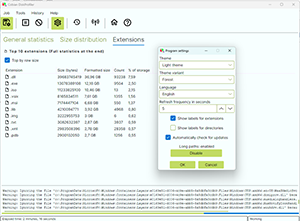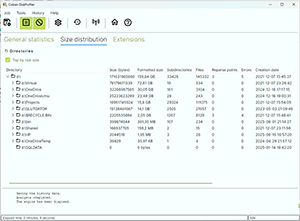Ads
Cobian DiskProfiler
Coming soon...
What is Cobian DiskProfiler?
Cobian DiskProfiler is a multiplatform (Windows, Linux and perhaps in the future OSX as well) easy-to-use tool for analyzing the contents of your drives and directories. It gives you a clear overview of where your storage space is going, helping you quickly identify the largest folders, the most space-consuming file types, or simply the areas that are cluttered with too many files.
Whether you want to free up space, track disk usage over time, or just understand the structure of your files, Cobian DiskProfiler provides the insights you need.
Current version: 1.0.0
Download
For Windows:
Warning: Because the application very new, you may receive a warning from Windows Smart Screen, blocking the execution. This will be shown until a considerable number of downloads will get the reputation up. Just click "More info" and "Run anyway" You can always submit the installer or the files to Virus total before running it.
With installer Windows 64-bits: Download (Take this if unsure) Windows 32-bits: Download Windows ARM 64-bits: Download (ARM architecture only) Without installer (portable) Windows 64-bits: Download (Take this if unsure) Windows 32-bits: Download Windows ARM 64-bits: Download (ARM architecture only)
For Linux:
At this moment I don't have any installer (package). Just unzip the file into your favorite directory, perhaps /usr/local/bin/cobiandiskprofiler, or /opt/cobiandiskprofiler or wharever.
Just remenber to make the file Cobian.DiskProfiler executable:
sudo chmod +x
Key Features
- Comprehensive Disk Analysis
- Scan entire drives or individual folders with high speed and accuracy.
- View total statistics: folder size, file count, subdirectories, attributes, and more.
- Identify errors or inaccessible areas during scans.
Visual Reports.
Clear, colorful pie charts for:
- Top extensions by size
- Top extensions by file count
- Top folders by size
- Top folders by file count
Easy to spot the biggest space consumers at a glance.
History & Trends
- Every analysis is automatically stored.
- Revisit any past scan from the History panel.
- Compare snapshots to see how your storage usage evolves over time.
If you’ve ever asked yourself “Where did all my disk space go?” — Cobian DiskProfiler gives you the answer.